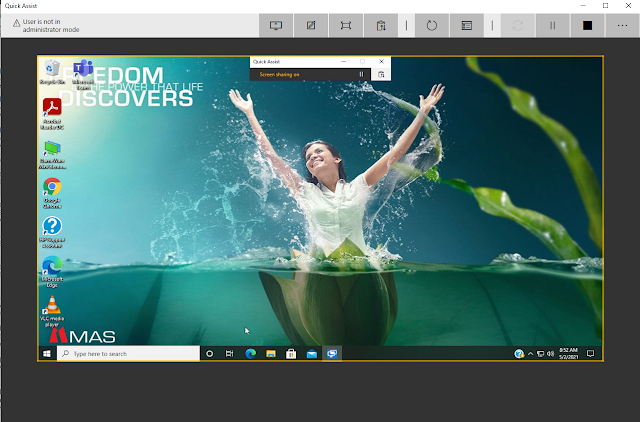When the above error appeared before the login that means your computer is no longer communicate with the domain and you have to re add it.
Please follow the below instruction to re added the computer.
- Login as a Administrator
- Go to "About you PC"
- Select "Rename this PC(advance)"
- Select "Network ID..."
- Select the "This computer is part of a business network: I use it to connect to other computers at work" and Next.
- Select "My company uses a network with a domain" and select Next.
- Select "Next".