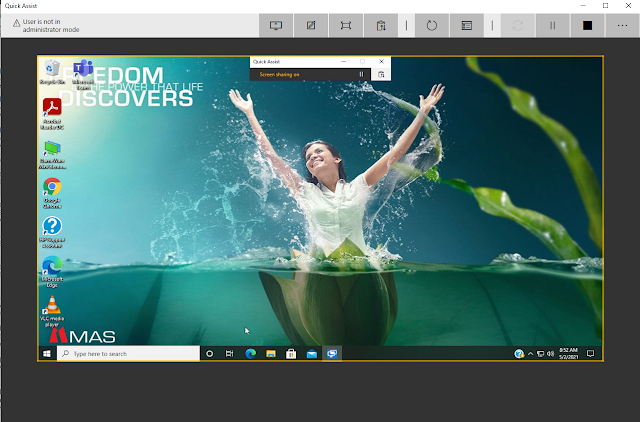Please follow the below steps.
- Open Quick Assist tool.
- Click on “Assist another person”
- Sign in with your password.
- Give the security code to user.
- User need to enter that code in “Code from assistant” & click on “Share screen”
- Select “Take full control” and click on “Continue”
- User need to click on “Allow”
If the above task are done, you can see the users windows as the follows.