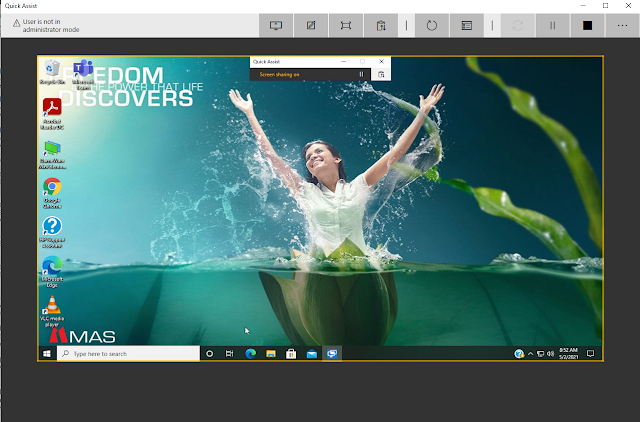By: WaH-Banana
on March 30, 2020
/
app,
Connect,
Forti,
FortiClient,
Help-desk,
IT,
local admin,
Microsft Store,
Microsoft,
permission,
Remote connect,
settings,
Supports,
Systems,
VPN
If you doesn't have the Admin Right to install the FortiClient Software to your Windows 10 PC, There is a solution provide by FortiClient and the Microsoft Windows 10. Please follow the below instruction to create the VPN without admin rights.
- Search as "FortiClient" and Install it.
- Now go to the Start -> Settings -> Network &Internet -> VPN
- At the “VPN” tab click on the “Add a VPN connection”
- Select the "FortiClient" from the "VPN Provider" drop down box. (If you are not installed the FortiClient App, you can't show it from the drop down box)
- Please provide the "Conection name" as your VPN name.
- Please provide the "Server name or address"
- Please find the examples of "Server name or address"
- Click on "Save" button.
- Click on the "Connect" button and connect to the your VPN.